how to run c++ in window 7 ?
hello visitor once again welcome to my blog :)
in my previous post i told u that what are the basic points that are to be remembered while buying a mobile :)
but now in this post i will show u how to run c++ in window 7
likewise in window xp it is easy to run c++ but in windows7 it is pritty tough :(
but dont worry i will show u some easy steps that how to do that :)
first download Turbo C software from here
and install in on c drive
after installing turbo c
open 'cmd' ( press window+r then type cmd and press enter)
 |
| a cmd screen apear |
then u need to change the directory.
type
cd c:\tc\bin
then press enter
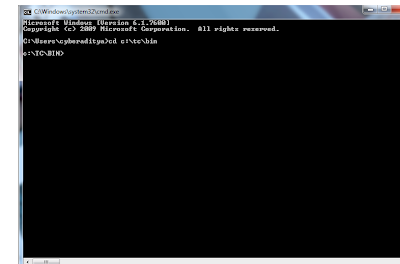 |
| c:\tc\bin |
then type
tc basic1.c to open c++ input panel
then input panel will appear
then type ur program
after typing ur programm compile and run it
congrats u runed ur 1st program
go ahead
learn and become master in it :)
best of luck....
and plz... like and share me on fb :)
thanks for ur countable visit :)














Use DosBox for fullscreen mode
ReplyDelete