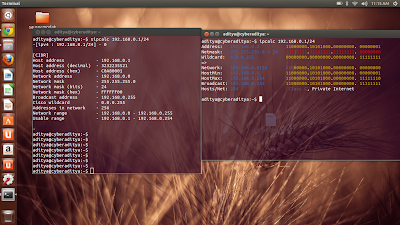|
| How to Run PHP in Linux ( Ubuntu 13.04) |
As we all know PHP is Most Popular Scripting Language, Facebook also developed in PHP, So, why can't Use and Learn Open Source Language in an Open Source Platform Linux.
Well, Before Installing PHP on your LINUX machine, you Need to Install First Apache2
to Install Apache2
Open the Terminal and type the following commands
sudo apt-get update
sudo apt-get install apache2When Apache Installation Completed Successfully you need to install PHP and PHP support for Apache2
To Install PHP and PHP support of Apache 2.0 on your Linux ( Ubuntu 13.04) .
Type This Command in the Terminal
sudo apt-get install php5 libapache2-mod-php5
Now, Open the Editor to Type your Code.
sudo gedit/var/www/adityaphp1.php
An Empty GEDIT Editor will Open , Type your Script
For Example :-
<?php
echo "Hello cyberaditya";
?>
then save this file, Now to run this file open your Favourite Browser and Within the address bar type
http://localhost/adityaphp1.php